Tap / Scan to Save Contact Details in
Phone (Android & iPhone) .
WIC OZO Desk Express contact useful when we at hurry and no time to check full digital profile. In Express contact just tap or scan QR code and Download .vcf file and import in phone contacts.
Without an app, tap the OZO on the back of the smartphone to save the contact details. You can make changes or edit your contacts anytime anywhere.
Replace paper cards with a Smart OZO to save the environment by saving paper.
Contact details will pop up on the screen which can be saved by the receiver.




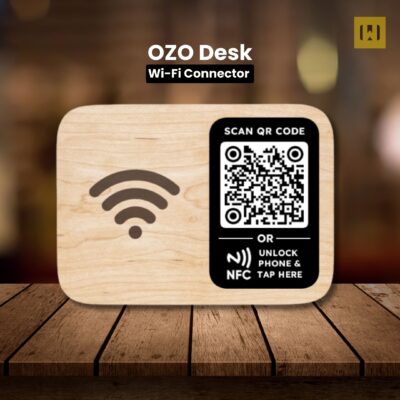




Reviews
There are no reviews yet.